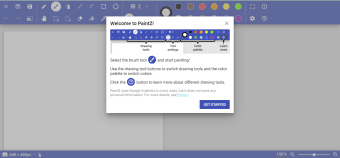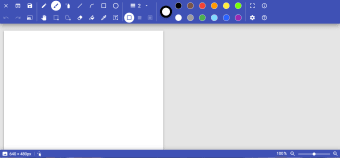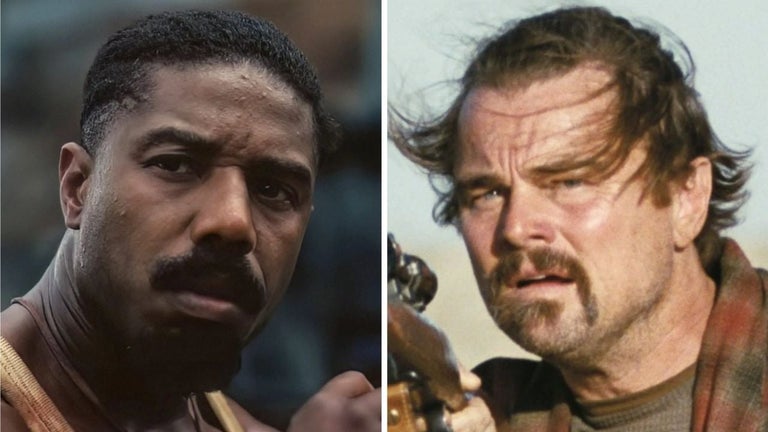A simple web-based paint app
Paintz is a free graphic and design application made by an indie developer named Zachary Yaro. It is a simple web-based paint app that can help users create or edit images easily through their web browser. It also supports both mouse and touch inputs depending on their preference.
Top Recommended Alternative
Paintz was developed to serve as an alternative to the popular MS Paint app that ships with Windows and other simple solutions like EZ Paint. It features all the basic tools that users expect while still being lightweight and easily accessible from any web browser or computer.
Is it any good?
Back in the day, if you were using Windows and needed a program that could help you create or edit images easily, MS Paint was a great option, and it already came built-in with the OS. Each new iteration brought added features but left some users missing the simplicity and ease of use that earlier versions offered. This is where Paintz comes in to serve as an alternative.
When you first open the Paintz web app, you will be greeted with an interface reminiscent of the old MS Paint. It comes with all the tools found in the original via a toolbar up top, such as a pencil and a brush, with adjustable thickness, multiple selection tools, and various shapes for creating simple graphics. Down below, you can adjust the canvas size and zoom in and out.
One neat feature is that you can undo changes to your image. Now, just keep in mind that this app was meant to replicate the functionality of the old MS Paint. As such, if you're looking to do some more complex work like layering or using various effects, you'll find the lack of advanced features to be a bit limiting for your needs and requirements.
A more accessible MS Paint
All in all, Paintz set out to be an option for those who are looking for a simple paint program like MS Paint, and it does a great job at it. The UI is intuitive and familiar, all the basic tools and functions are covered, and it's accessible to a lot more people given that it is all web-based. Highly recommended.